Stuck Unpacking the Default Sound Pack
Posted by scottebarton at January 4th, 2013
Depending on the device, iPod, iPhone or iPad, the unpacking of the default sound pack can take 20 seconds to 1.5 minutes. Clutter on the device can also fragment the files and cause them to be scattered over a larger area.
However, sometimes your device may not have enough free storage space to complete the unpacking of the default sound pack. The application does an initial check for memory, but due to fragmented clutter in some devices stored data, you can be short the required amount to unpack the sounds.
If the sound pack is partially installed, the result can be an unstable installation.
To solve this issue, free up some free space on your device.
You need around 400 meg free storage space to install the application and unpack the default sound pack.
You can check your free storage along with delete applications from the Settings page on your device.
iMindAmbiEnce plus the default sound pack requires 400 meg of free storage. Any additional sound packs purchased also add to the required storage.
Partially installed data due to the lack of free space can cause random issues that can be resolved easily by having the free space required to use the application.
If you have a stuck installation, delete iMindAmbiEnce and free enough space on the device and then re-install the application.

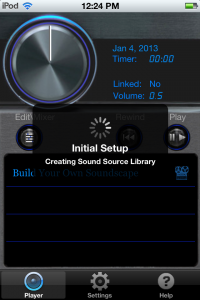



 Post Tagged with
Post Tagged with 
I had this issue. My iPhone was full of music files and did not have any free space. After freeing up some space and re-installing iMindAmbiEnce, everything worked great.